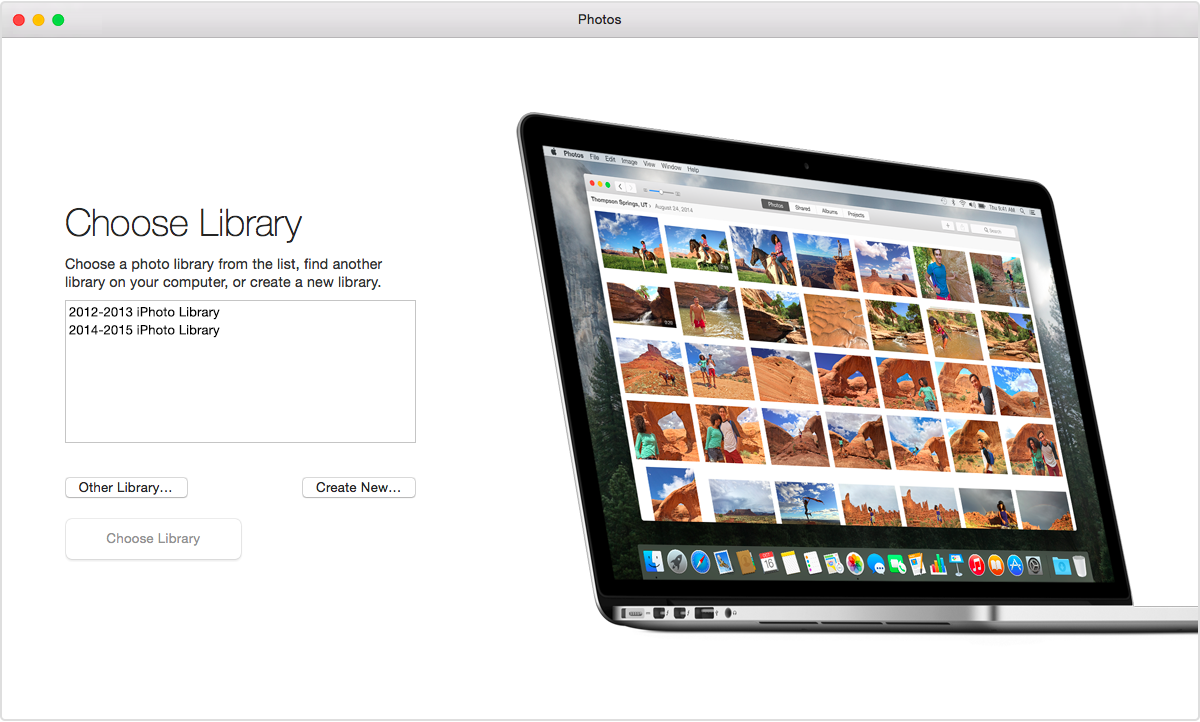Apple Kills iPhoto. Welcome to "Photos"...
/iPhoto was a game changer. It allowed us to see our photo collections. Before that we kept folders full of photos. We named the folders (hopefully) but the photos themselves were only identifiable by their arcane names (like IMG_7265.jpg).
iPhoto let us see our photos, edit them, and organize them into albums. Over time it got new features allowing us to make slide shows, photo books printed on real paper in various sizes, facial recognition, maps, and more.
It was the most loved program on the Mac, by so many people. And the most hated. In 2007, Apple gave iPhoto an additional organizational layer called Events. It was not optional. Like iPhoto itself, it was loved, but more often hated. You could organize events (if you could understand its rules), but with each new import, new events appeared, usually randomly filled with mismatched photos.
When Photo Stream was introduced with iCloud, photos started appearing, seemingly from nowhere, duplicating themselves, and creating more disorganization with their own events. I would tell my clients that Photo Stream is easier to use than it is to explain.
The big problem with iPhoto was that it could not handle large photo libraries (a huge amount of photos and videos), and the less powerful your Mac was, the worse this problem became. iPhoto because sluggish, and would crash frequently. Images and whole libraries would become corrupted. As Apple kept adding more features, the problems got worse.
Their solution: chuck the whole program and replace it with a shiny new one called (confusingly) Photos. This happened when the third revision to Yosemite came out (OS X 10.10.3). The transition for Mac users was sometimes brutal. iPhoto disappeared out of the dock, replaced with the Photos icon (the same one used on iPhones).
Depending on how many iPhoto libraries you had, it would either prompt you to migrate a specific library to Photos, or just automatically start doing so. The side panel organization was gone (you could get it back by going to VIEW > SIDEBAR). I got calls from clients who thought they had lost most of their photos. Events got the axe (but were converted to Albums, so not lost completely).
Confusingly, iPhoto sometimes continued to work. But if you starting using both Photos and iPhoto, these libraries became forked, and it became difficult to know where to find certain images. I wrote a separate blog to explain the relationship between iPhoto and Photos libraries.
On the bright side, Photos is a faster, more stable program. It has lost some features and shortcuts, and those are sorely missed by those folks that used them. (One example: in iPhoto you could drag a folder full of images from the Finder, into the Albums section, and a new album with the name of that folder was created, while importing all the contents there.)
Apple has announced a new round of feature enhancement is coming to Photos, including Memories. I guess we will see if the increased stability and performance continues or if it becomes bloated, as iPhoto did.