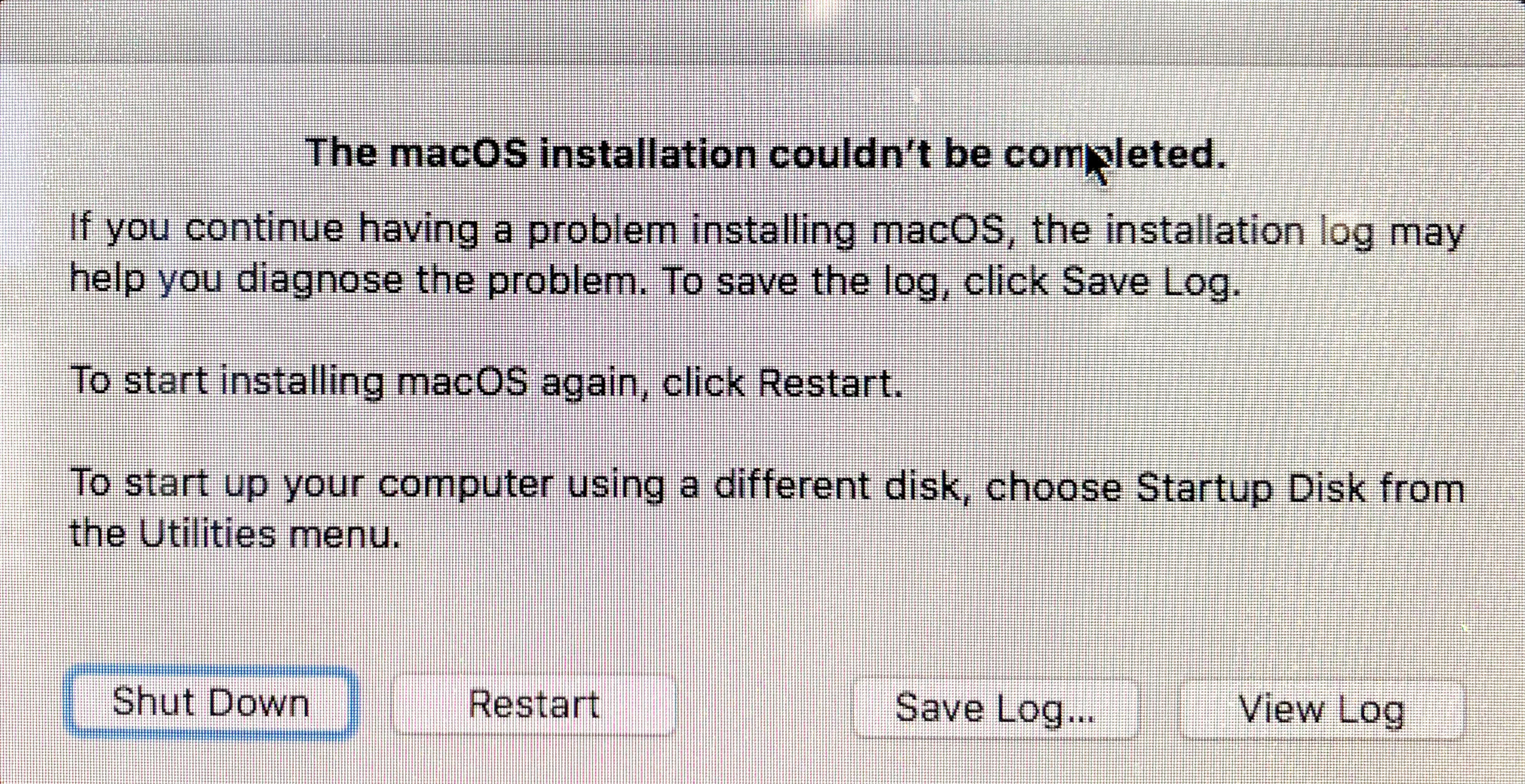macOS Mojave: Worth the Risk?
/Now that Halloween is over, Apple has its annual trick-or-treat new macOS for us. As usual, there are new features that make upgrading exciting. As usual, there is some risk to being a macOS early adopter.
WIKIMEDIA COMMONS
The price is right. It’s free! Of course you may find that some essential utility doesn’t work, or doesn’t quite work correctly. So you will have to decide to either wait for an update or purchase a replacement for that software. If you have been running Microsoft Office 2011, you will most probably need to upgrade to Office 2016 (or 365) if you are using Mojave. In Sierra or even High Sierra, you may have been able to get by with older accounting or font management software. You will possibly have to upgrade those as well. In other words, if you upgrade your macOS every two to three years, plan on spending $100 to $500 before you are done.
This is my 30th year supporting Macs. We used to see upgrades to the macOS (formerly OS X) every two to four years. Some turned out to be better than others, but the first few updates that followed each initial release always added stability and compatibility. Even in those days when Apple took years to come out with a new macOS, my advice to my clients was the same as it is today. Unless you desperately need one of the new features:
Wait at least three months before upgrading to a newly released macOS.
A cautionary tale…
Lately, I have been seeing Macs running High Sierra unable to boot normally. Instead, these computers open to a screen saying that the macOS upgrade has failed. Restarting doesn’t help. Some of these computers were no more than a week old. The solution was to hold down the option key (from a wired keyboard), boot into the startup manager, and use the latest “combo” updater to restore order. That, of course, is not something that most Mac users know how to do.
Apparently, this was triggered by a security update that self-installed. The default behavior in the Mac App Store is to “install system data files and security updates”.
The reason I mentioned this security update issue is to look at the larger issue of upgrade risk. Mojave adds additional security, as does each and every security update. I try to have a conversation with each of my clients on the trade-off between staying current, which lessens exposure to malicious software, and the possibilities of thing going awry. Of course, there is also the possibility of unintended consequences.
What will happen in a year when the next macOS arrives?
Every once and a while Apple makes changes to the macOS that disable a whole category of software. When Snow Leopard came out in 2009, we were warned that (the yet unnamed) Lion would be unable to run certain older applications. Mojave has arrived with a similar warning. Some programs (those that are 32bit) that have been running fine (or barely limping along) for years will fail to work in the next macOS. In some cases, as with Adobe’s Creative Suite, there will be no replacement program that can be purchased. (Adobe won’t sell you software any longer. You must commit to their subscription model, which I liken to renting their software.)
So we see that upgrading to Mojave runs the normal risks of any new macOS. You may be dealing with stability issues (there has already been a 10.14.1 update to address the first of these). Accounting programs, although not inexpensive, often require the purchase of a new version to run with a new macOS, and lots of other programs require updates (some free, some paid) to continue to be functional.
Looking ahead to the next macOS, it might be prudent to be even slower to pull the trigger on that upgrade. Before you do, find out what software you might need to replace.